Amazon infographics are images with graphics and text. They are useful when showing facts, data, instructions, and features. In the last couple of years, the usage of infographics increased from 9% to 52%.
Why? They let you present complex information visually and straightforwardly, making it much easier to digest than text.
When describing your product on Amazon, you can choose to write a long list full of bullet points and keywords to explain your product’s features and benefits, but the truth is that many people don’t even bother reading the description.
Visual content is much more appealing and gets 94% more views that text-only content.
In this article, you’ll learn more about how to use Amazon infographics correctly:
Why infographics?
Including infographics in your listing is a great way to stand out from the competition by explaining to your potential customer everything he needs to know about your product.
People read less and less anything from any website, so it is vital to grab their attention visually. It is essential to have attractive photography of your product, but you would also want to educate your consumers about it, and the product alone might not be enough.
By using infographics, you are able to show direct and essential information the buyer will need to understand the product, showing its features, benefits or instructions on how to use it. The information would also be easier to process, avoiding confusion and more likely to engage, as 66% of people prefer well-designed images rather than simple and plain ones.
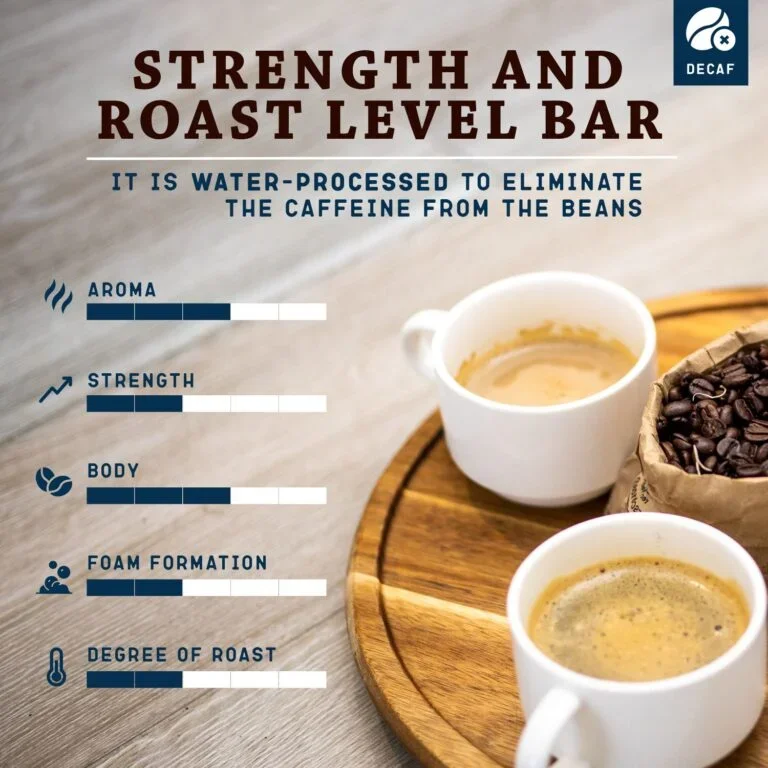
How to make effective Amazon infographics?
Adding infographics to your Amazon listing is essential, but it has to be done well. Poorly designed infographics confuse customers and make them more likely to click on another listing. Here are some things you need to keep in mind when creating an infographic for your Amazon listing:
Photography
You need to show your product in the best light possible; to do that, you will need good photography. The best way to do this is by hiring a professional to shoot the products for you. Even if the infographic design is excellent, but the product itself doesn’t look good, it is quite useless.
Content
A copywriter needs to revise the text to ensure no grammatical errors and to make the information as clear and precise as possible. This will help the buyer understand quickly what the product is about. Infographics can provide information about how to use the product, what it is, and what makes it different from the competition. Simple terms should be used to point out the essential parts.
Don’t try to add all the features, benefits, and charts in one image because it would crowd the image and overwhelm the person. If you want to showcase a lot of essential information, creating a couple of infographics separating the data by theme is better.
Graphic design
For your infographic to stand out, graphic design has to be on point. It is not enough to make it attractive; the design has to reflect the brand in terms of style, colors, and fonts and match the other visuals of the listing.
And because Amazon allows you to post a limited number of images on your listing page, infographics are a great way to show more than one photograph of the product in one image, whether as a zoom-in of a feature, a step-by-step, or a collage.
Here, you can check the infographics we’ve made for Amazon sellers.




