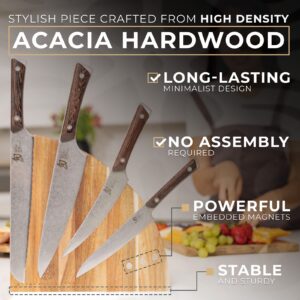How can your product stand out among the rest in the Amazon listing? Amazon A+ Content is the perfect way to show the quality of your brand. However, keep in mind that you need to follow Amazon A+ Content guidelines carefully.
By enrolling your business in Amazon’s Brand Registry Program, it will be able to use A+ Content. This way, your brand, and your products will attract the attention of more potential buyers.
Table of contents:
- What is Amazon A+ Content
- Benefits of Amazon A+ Content
- How to create A+ Content
- Amazon A+ Content guidelines
- Conclusion
What is Amazon A+ Content
Amazon A+ Content is a tool that allows brands to create product descriptions more stylishly and appealingly. Businesses that use it have access to more multimedia tools than regular Amazon sellers. This way, the user experience will be enhanced and the products will have a better performance.
With this tool, you will be able to write more descriptive posts in a better format and with better images attached to them. This way, your products will have better descriptions and your customers will better understand what you offer.
A+ Content includes the following:
- Better page design: This allows businesses to use a custom layout (like an infographic) for the product description section. Brands will be able to use an engaging design for their products, with texts and images.
- Better text descriptions: Amazon A+ Content offers you the ability to make better use of text. By having it better organized and being able to write attractive lists, you will catch the attention of potential buyers.
- Better multimedia: A+ content allows brands to add high-quality images and videos to the product’s description. This has better user engagement and will make the product stand out over other brands.
Benefits of using A+ Content
Amazon A+ content provides much more than a visual upgrade. It enhances the user experience when learning about your products and it improves the product’s performance in the marketplace. Up next, we present some of the biggest benefits of using these tools.
- Provide detailed product descriptions: By not having limits on the text sizes, you can go into meticulous details about your product. This way, customers will know exactly what they’re getting, leading to more satisfaction and positive reviews.
- Higher conversion rates: According to Amazon, “adding A+ content to your detail page can result in higher conversion rates, increased traffic, and increased sales when used effectivelyâ€
- Attract different types of consumers: There are different types of customers in E-commerce. Amazon A+ Content allows you to please the type of customer that focuses more on the details and the ones who focus on the visual aspect of your branding.
- Have better-informed customers: By having better product descriptions, customers are less likely to make uninformed buys. This will result in a better user experience and greater customer satisfaction.
- Receive more feedback and reviews: Having a higher user engagement doesn’t only mean that you will be selling more. It also means that users will be more inclined to leave reviews of your product. This will result in both feedback and positive reviews that will attract more customers.
How to create Amazon A+ Content
After seeing all of the benefits of Amazon A+ Content you may be wondering “how can I get this?†Don’t worry, we’ll explain that in detail:
- The first step for using Amazon A+ content is to be registered in the Brand Registry Program. Once you are enrolled, you’re ready to go.
- Once you log into your Amazon SellerCentral account, you’ll go into the advertising section, and select A+ Content Manager.
- You will go into the section on creating A+ Content and choose either to use a previously built-in template or to build your own.
- You will enter the ASIN of the product you want to build the site.
- You will add the details and the required information.
- You will design the description layout and upload the content and the text descriptions of the products.
- Once you’re done with your content, Amazon will review it and upload it after 7 days.
Amazon A+ Content guidelines
There are certain guidelines you need to keep in mind. Otherwise, you will violate Amazon’s Terms of Service, you could get a penalty and rejection or removal of your ASIN or your products. Up next, we will make a list of the most important aspects of the Amazon A+ Content guidelines.
- Images cannot be low quality or blurry and cannot have text or watermarks that are unreadable on mobile.
- Both Images and text used for A+ Content should be unique.
- Text cannot have any grammatical errors or misspellings. This may result in the rejection of the content.
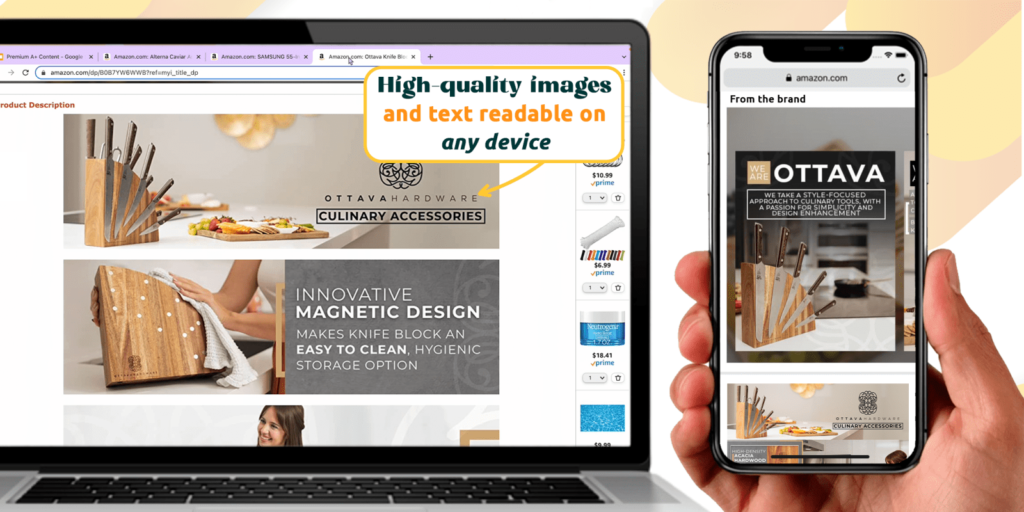
- Any award and endorsement must have the date when it was received and it cannot be older than two years.
- Satisfaction claims are forbidden.
- Product’s description and information cannot claim to cure illnesses or prevent diseases.
- Your product descriptions cannot include anything related to guarantees or refunds.
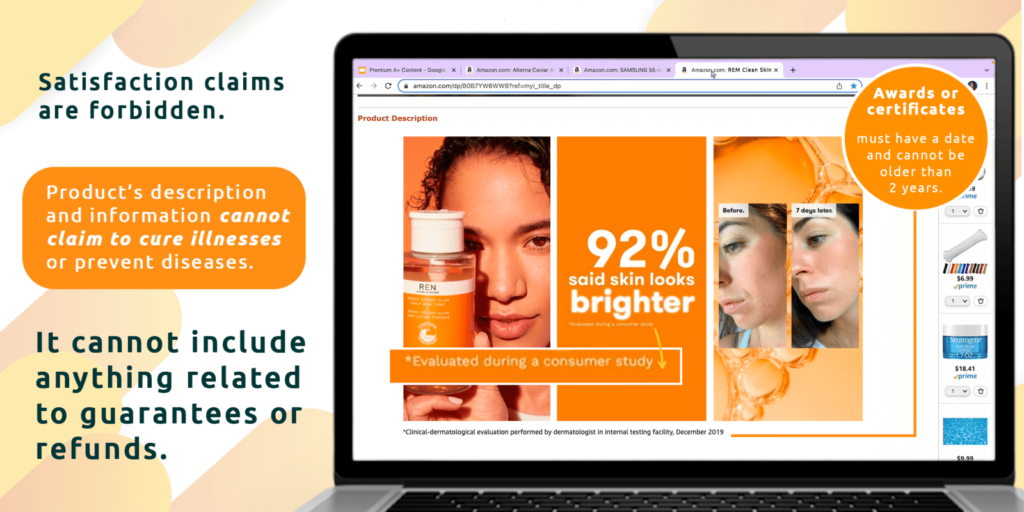
- Personal information cannot be included.
- The product descriptions cannot have any reference or comparison with your competition. You can only compare with other products of your own brand.
- Your content cannot direct customers outside of Amazon. Links, hyperlinks, or suggestions to visit another website are forbidden.
- Content about adult products or that references criminal activity is forbidden on Amazon.
Amazon A+ content image sizes
When adding images to your Amazon A+ Content, there are some guidelines and requirements you need to keep in mind. For your brand to publish A+ Content for your products, images must be a certain size, and a fixed number of texts you can attach to them.
Image guidelines and text placements are specified next:
| Module | Image Guidelines | Text Placements |
|---|---|---|
| Company Logo | 1 image – 600 x 180 pixels | – |
| Product Description Text | – | 1 |
| Four Images & Text | 4 images (line) – 220 x 220 pixels each | 4 |
| Three Images & Text | 3 images (line) – 300 x 300 pixels each | 3 |
| Four Image/Text Quadrant | 4 images (grid) – 135 x 135 pixels each | 4 |
| Single Left Image | 1 image (left) – 300 x 300 pixels | 1 (right) |
| Single Right Image | 1 image (right) – 300 x 300 pixels | 1 (left) |
| Text | – | 1 |
| Image Header with Text | 1 image – 970 x 600 pixels | – |
| Comparison Chart | 6 images – 150 x 300 pixels | 6 x max 10 + title & ASIN |
| Single Image and Sidebar | 2 images – Main (300 x 400 pixels); Sidebar (350 x 175 pixels) | 6 |
| Multiple Image Module A | 4 images – 300 x 300 pixels | 1 |
| Single Image and Specs Detail | 1 image – 300 x 300 pixels | 3 |
| Single Image and Highlights | 1 image – 300 x 300 pixels | 2 |
| Image and Light Text Overlay | 1 image – 970 x 300 pixels | 1 |
| Image and Dark Text Overlay | 1 image – 970 x 300 pixels | 1 |
| Technical Specification | – | 16 |
Conclusion
The creation of A+ Content will give a big competitive edge to your brand and the products that you sell on the Amazon Marketplace. The usage of tools for design and for improving user engagement on the site will make you stand out above other brands that don’t make use of these tools.
You need to follow the Amazon A+ Content Guidelines for your products’ images and descriptions. If you don’t, you could violate Amazon’s Terms and Service and your brand and products may risk rejection or removal.
If you’re able to, then you shouldn’t miss out on this opportunity. Amazon A+ Content is the best way to build your brand image, reach potential clients and distinguish yourself from the competition.
If you want to learn more about Amazon A+ Content and how to get the most out of it, book a free marketing consultation here, we will be pleased to help you out